Find Me Gluten Free
Contributing
Why should you contribute?
Imagine Find Me Gluten Free as a community of your very own gluten-free friends around the world! Whether by adding a review or a new listing, leaving tips or suggesting edits, contributing information to Find Me Gluten Free helps everyone in the community to make informed choices when dining out.
Thanks to your contributions, we've reached over 1 million reviews around the world!
How to contribute:
Adding a Review

First tap the "Contribute" tab at the bottom of the screen.
Then tap "Write Review"

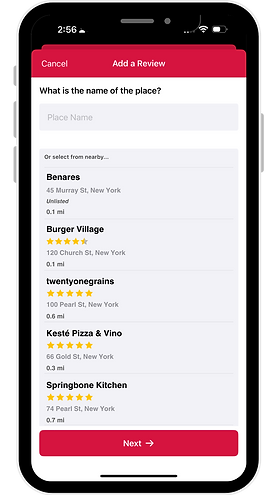
Select from nearby places, or type the name of the place in the search box and tap "Next".
Say a little about your experience. Some things you can include are insights about the menu, how knowledgeable the staff was, any precautions that were taken, what you ate, or if you'd return to eat at the same place again.
When you're done, tap "Next".

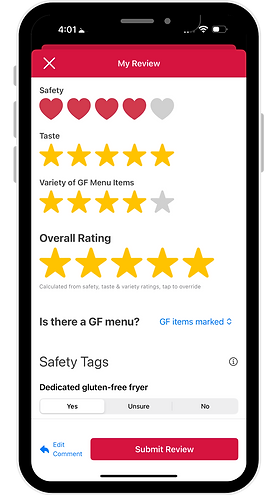
Add your ratings for Safety, Taste and the Variety of GF Menu Items. These will combine for your Overall Rating.
Learn more about how ratings work on our page about Safety Ratings vs. Star Ratings.
Be sure to check out each section and add any information you have, like how the menu is set up, what gluten-free menu items are available, if the place is good for other dietary restrictions, and how expensive it is.
When you're finished, tap "Submit Review" and you can also add any photos of the place, the food or the menu!

Ready to write a review? Click here to get started!
Adding a Place

First tap the "Contribute" tab at the bottom of the screen.
Then tap "Add a Place"

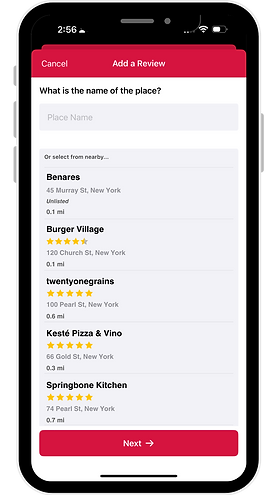
Select from nearby places, or type the name of the place in the search box and tap "Next".
Say a little about your experience. Some things you can include are insights about the menu, how knowledgeable the staff was, any precautions that were taken, what you ate, or if you'd return to eat at the same place again.
When you're done, tap "Next".

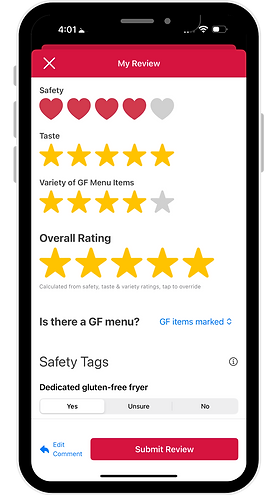
Add your ratings for Safety, Taste and the Variety of GF Menu Items. These will combine for your Overall Rating.
Learn more about how ratings work on our page about Safety Ratings vs. Star Ratings.
Be sure to check out each section and add any information you have, like how the menu is set up, what gluten-free menu items are available, if the place is good for other dietary restrictions, and how expensive it is.
When you're finished, tap "Submit Review" and you can also add any photos of the place, the food or the menu!

Ready to add a place? Click here to get started!
Other ways to contribute
"Like" reviews to let reviewers know you appreciate their effort.
Liking reviews by tapping the thumbs up icon helps to let reviewers know how much the community appreciates their efforts. The more people know their reviews are appreciated, the more reviews they'll write. You can also like photos!
Invite business owners to create or claim listings.
It's very valuable to list information posted directly by business owners, so it is important to get as many business owners involved with FMGF as possible. Since many of you are already calling, emailing, and visiting businesses, there's a great opportunity to quickly let them know about FMGF and encourage them to claim their listing.
On each unclaimed listing, there is a section toward the bottom of the listing that says "Are you the owner? Claim this listing." To the right side of the screen, it says "Know the owner? Share" Tapping the button will bring up a screen with the QR code for the business owner to scan. Alternatively you can share the link via email/text message from that same screen.
And if the business is not listed, please share the following link with the owner:
www.findmeglutenfree.com/list-your-business
After claiming their listing, business owners can:
-
Respond to reviews
-
Fill out a safety survey
-
Add custom messages to their listing
-
View analytics on their listing
Answer the Help Improve FMGF questions on listings.
On any listing under "My Review" you'll see a section labeled "Help Improve FMGF" with questions like "Is this establishment dog friendly" or "Does this establishment have outdoor seating". You can tap yes, no or unsure. This helps listings stay up to date with the most accurate information and helps them show up better in searches.
Propose edits to listings.
If you ever see anything out of date, please tap Suggest an edit when you are viewing the listing and let us know what is wrong. Also, when writing a review, filling out the Other Features section is very helpful!
Report inappropriate reviews and photos.
If you ever come across a review or photo that is inappropriate or inaccurate, please report it by tapping the three dots menu.
Learn about how to become a Local Guide or Travel Guide!